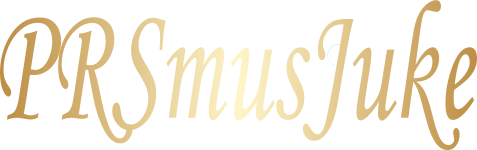
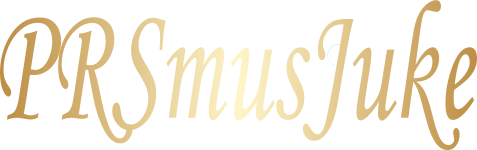

 |
October 14, 2021
Updated to correct some compatibility issues with devices running Android 11.
October 10, 2021
Added Privacy Policy page on our web site.
September 28, 2021
Fixed problem with non touchscreen devices selecting two tracks to play rapidly queued the second track twice.
September 21, 2021
Fixed problem with the wrong favorite track queued to play.
Fixed problem returning to the Album List View from Album Edit.
Changed to stay at the current Album View location after playing a favorite track.
Fixed a number of other bugs
April 7, 2021
Fixed a playback problem and some other bugs.
December 12, 2020
Updated the app for Android 10/Q. Android 10/Q changes the way local files are accessed. You will need to re-
scan 'My Device' as follows:
Delete 'My Device', then clear the Last Scan Date, and re-scan 'My Device'.
Added an option to toggle between an Album Grid View and an Album List View by tapping the Grid Icon. Change album image size has been moved to the Settings Function.
Fixed a drag and drop problem and number of other bugs.
May 08, 2020
Updated the scanning process to automatically correct bad metadata retrieved from some flac files that have switched track name and artist name.
Double click the Shares Icon to list any previously scanned albums with bad flac data and long press each album listed to fix.
Show number of new tracks found when scanning and the number of tracks processed.
For Android TV users, set scroll speed to slower, fast, or faster in the Settings Function.
Show more tracks in the Album Display function.
Fixed a number of other bugs.
March 01, 2020
Implemented a mask function into the scanning process.
For each share you can set up a mask to extract Artist, Album, Genre, and Track names from your directory structure.
You can optionally override metadata with this information.
Mask values: a = Album, b = Band (Artist), g = Genre, t = Track, x = Not Used.
Separator values: s = Space, - = Dash, Any non alphanumeric special character.
Set up a mask and press the Test Button to see the results.
January 24, 2020
Fix playback problem on Android Pie.
Fix zero mp3 duration problem on some devices running Android Oreo.
Other bug fixes.
November 09, 2019
Upgrade for background service notifications required for Android Pie.
Fix problem with changing to next and previous tracks when waiting for a NAS drive to spin up.
Other bug fixes.
August 11, 2019
Implemented a repeat function in the player. Repeat once, twice or continuous.
Upgrade for Android Oreo.
May 25, 2019
The ability to download and save album liner notes from Discogs.
The ability to exclude an album from random play.
The ability to queue a track, album, or playlist to play now, next, or at the end of the play queue
A separate settings icon in the top menu.
New settings options for your play queue. What to do with skipped files and how much play history to keep.
Some cosmetic upgrades and bug fixes.
February 15, 2019
Fix installation and display problems on newer devices and newer versions of Android.
PRSmusJuke now talks to itself on different devices. What this will allow you to do is:
Control your Android TV music player from your cell phone. (Play queue is mirrored on both devices) If you have an android TV box you don't even need the TV to be on.
Coming home while listening to music on your phone, sync your Android TV to your phone's play queue continuing the current song you are listening to.
Leaving home while listening to music on your Android TV, sync your phone to what you are currently listening to.
Player delete button can double-click to delete all next up tracks.
Player delete button can long press to delete all tracks in the play queue including the current playing track.
Added a Settings Function. Long press the Info Icon to access.
- Set initial volume on start up.
- Set number of tracks to generate on random play.
- Make device discoverable on network for Remote Sync functions.
- Automatically connect to last device. Speeds up discovery connection for Remote Sync functions.
Show current play time on seekbar thumb.
April 21, 2017
Added support for aac, ac3, mka, mp4, wma audio files.
PRSmusJuke supports aac, ac3, flac, m4a, mka, mp3, mp4, ogg, wav, and wma audio files.
March 26, 2017
Added a new web page to separate Android TV installations from cell phone/tablet installations.
Added option to filter by share. For Android TV installations with multiple users you can now filter by share to show only your music.
Fixed a bug when changing a playlist name for Android TV users.
Updated the current filter display to show more filter details.
Updated to recognize Antroid TV users (non-touch screens) upon installation.
Stopped problem changing to non-touch screen mode when the volume button is pressed.
January 28, 2017
Modified PRSmusJuke to follow Goggle's Android TV guidelines.
Displays a now playing banner. Click on banner to immediately display the player.
Respects other apps audio focus requests.
Access play/pause, next and previous track functions while app is playing in background.
App now recognizes earphone controls. Single click - play/pause, double click - next track, triple click - previous track
Added favorites as a filter option. Double click filter icon to clear current filters.
App now recognizes attached keyboards. Skip to artist by pressing keyboard letter.
November 10, 2016
Modified PRSmusJuke to run on Android TV using a TV remote and optionally a mouse.
Connect to a network via Wifi or ethernet.
Added random play option to randomly select and play tracks from your catalogue. Long press the random play button to change the
number of tracks randomly generated
Access player by tapping the play icon. Double tap to access the play queue.
April 18, 2016
Added option to change album display sequence from artist to album by double taqpping the grid menu icon
Corrected text alignment on dome devices.
Correct playback issues on MXQ devices.
Bypass low battery level check when scanning or uploading on AC devices.
Fix problem when applying filter
October 26, 2015
Modified the Toggle Album View function to display small, medium, or large Album Covers.
A long press toggles the size of the Album Cover while a tap toggles the display of the Album or Artist name.
In Album and Track Display you can add the entire album into the play and
upload queues, or add to a Playlist by Dragging the Album Image.
October 14, 2015
Added a Toggle Album View function. To optionally display the Album name or Artist name under the Album Cover Art.
Fine tuned the player motion sensors.
Allow 'now playing track' to be added to the upload queue, favourites, and playlists.
August 27, 2015
Implemented a new website (this)
July 23, 2015
Added motion sensors to the Player. Shake up or down to show or hide the player.
Shake right or left to skip to next or previous playing or paused track.
Added a Scan Log to show what was found during scans. Upload or stream content from the scan log.
May 5, 2015
Added the ability to show previous or next album in Album Display by a left or right shake,
or by pressing the previous or next album image.
Speed up the editing of multiple albums by returning to Album Display after editing an album.
Streamlined the install process.
January 2, 2015
Added the ability to download album images and other meta-data from MusicBrainz.com.